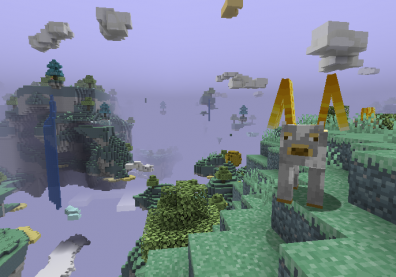According to Play XBLA, Minecraft's Title Update 8 is all set and ready for gamers to grab. All players need do is sign into Xbox LIVE, launch the game, and accept the download.
If a download isn't offered, don't worry. As per a tweet from 4J, "It can take some time before it's available worldwide," but should be available soon enough.
Comprised mostly of fixes, the complete patch list for Title Update 8 is below:
- Fix for random crash on Kick Player.
- Fix for a random crash on loading the tutorial.
- Fix for freeze when writing on a sign as an autosave starts.
- Fix for crash when attempting to enter an online enabled game session after losing connection to the Xbox LIVE service.
- Performance improvement for the Enchantment interface.
- Fix to display a message when monsters are nearby on trying to sleep in a bed.
- Fix for an issue causing blocks to reappear after being destroyed when the server is busy.
- Fix for Experience Orbs being invisible for a period of time when created.
- Fix for Experience Orbs pick up sound.
- Fix to force a Nether Fortress, Blaze Spawner and Nether Wart to always be present in the Nether for a newly created world.
- Fix for autosave not working when the host has gone into an idle state.
- Fix to increase the spawn rate for Mooshrooms.
- Change to make Blazes drop Glowstone Dust as well as Blaze Rods.
- Fix to player experience level display in two player vertical splitscreen mode.
- Fix for Quick Move not being possible while holding something in the cursor.
- Fix for armor position on Bad Santa when sat down.
- Changed "Download Content" menu to "Minecraft Store".
- New photo frames for avatar items in the Minecraft Store.
- Fix for Magma Cube hit boxes.
- Added an Awkward Potion to the Potions page in the Creative Menu.
- Fix to show the aura of enchanted items for other players in an online game.
- Fix for tools enchanted with Unbreaking occasionally repairing themselves.
- Changes to improve breeding - Love Mode status is now network synchronised, and animals react more correctly if spawn limits are reached when breeding.
- Fix for issue with "Take Half" in the Brewing Stand interface.
- Fix to allow the map to be displayed when the player has turned off Display Hand.
- Fix for potion effects being removed after using the Nether Portal.
- Fix to stop the item in hand being changed when traveling to/from the Nether.
- Fix for Compass not pointing to the original spawn point after having been in The Nether.
- Fix to allow players to be able to eat food even if they are not allowed to build and mine.
- Fix to allow client players to toggle Custom Skin Animation.
- Fix for player gamertag border color being wrong after a respawn/dimension change.
- Fix for issue in splitscreen where it was possible to craft items without a player having the resources required.
- Fix to remove the Love Mode tooltip when animals are unable to enter Love Mode.
- Change to moderator option description in the Host and Player Options.
- Fix for the submerged edge of the world emitting a faint light.
- Fix for lighting issue with mobs in water.
- Fix to stop food being removed when feeding animals in Creative Mode.
- Fix to stop Bones being removed when taming wolves in Creative Mode.
- Change to make baby wolves tame when born.
- Fix for Blaze Rods not being identified as fuel for a furnace.
- Fix for issue with sky lighting values making bedrock layer fully lit.
Enjoy!
Games
Title Update 8 for Minecraft on Xbox 360 Out Now
© 2024 Game & Guide All rights reserved. Do not reproduce without permission.
Join the Discussion
Popular News

The Whims of the Gods: Become a Deity With a Friend and Survive!

Valheim Showcases Ashlands Biome in Upcoming Update, Adding New Enemies, Weapons

Riot Games' 2XKO Releases Illaoi, the Kraken Priestess Gameplay Trailer

Metaphor: ReFantazio Launches Oct 11, Reveals Brand New Details in New Footage

Fortnite Devs Urged to Resuscitate Train Feature with Substantial Updates
More Stories