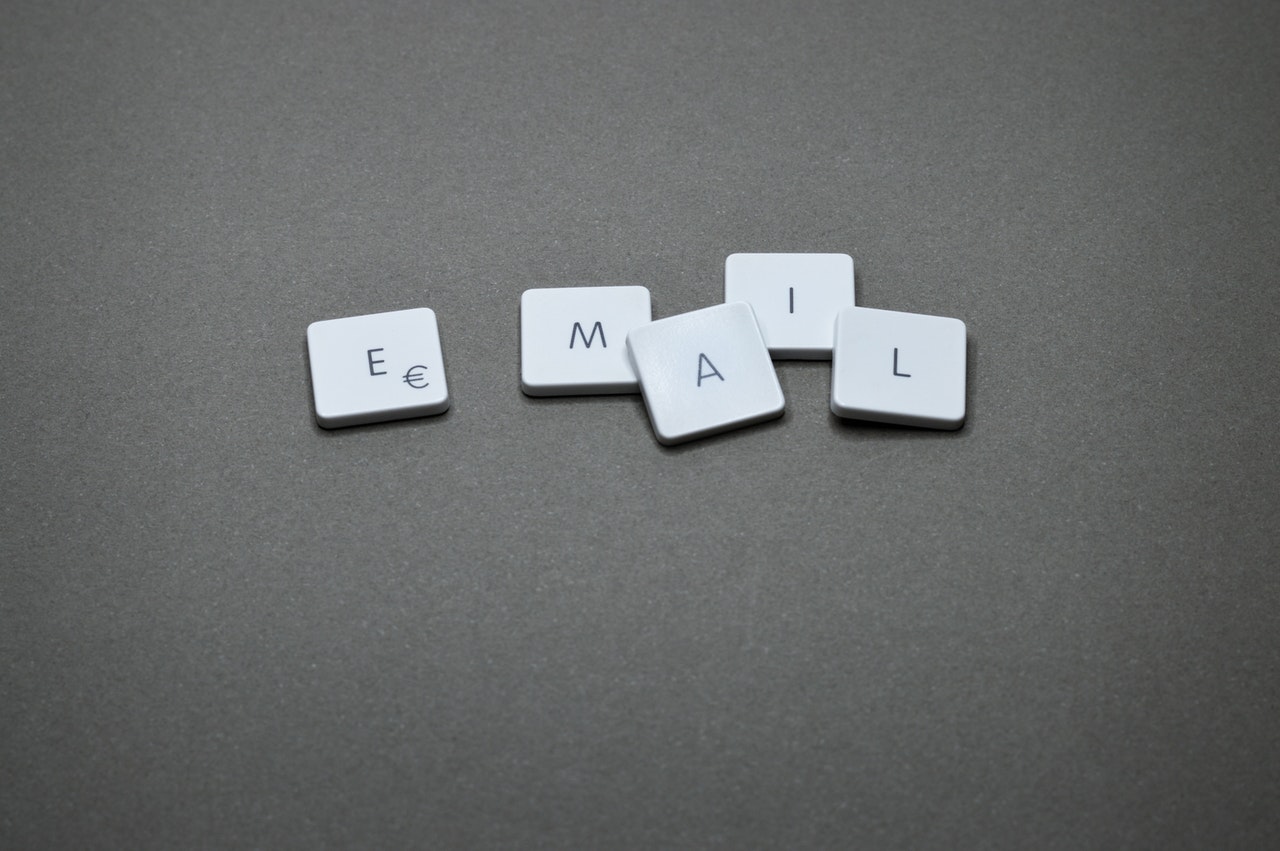
From clearing out spam from your inbox to finding time to respond to everyone quickly, managing your emails likely takes you a lot more time than you'd like it to.
There's a lot you can do to make your inbox more manageable, however, which will make you generally more efficient and help you stay focused on what matters most.
The following are ten tips to manage your email more effectively and efficiently.
1. Delete What You don't Need First
Make it a plan every morning when you first open up your email inbox to bulk delete everything you don't need. You can quickly check the subject line, and if it's a promotional email or junk, go ahead and get rid of it.
If you have some time where you aren't in a rush, you can go through every morning and choose one or two email accounts to unsubscribe from, rather than trying to do it all at once.
Once you delete all the irrelevant messages, it's easier for you to prioritize everything else.
If you can identify even five percent of your daily email as something you can delete, you're already starting each day on a more productive foot.
2. Use Different Email Accounts
If you want to stay very organized with your emails, and keep everything in its place, set up different email accounts based on their purpose.
For example, you might have your work email, then you can set up an account where all of your bills and payment notices are sent, and another one for friends and family.
You might also set up another account that's exclusively for emails that are of low importance, but maybe you don't necessarily want to unsubscribe from them.
3. Only Keep the Emails Needing Your Immediate Action in Your Inbox
You're probably not going to get to a point where you have no emails in your inbox, but you can focus on ensuring you're keeping only those messages that need action on your part in your inbox. Then, you can more easily see what within those messages needs your response first, and you can go from there.
4. Create Templates
It takes a lot of time to create a different reply for every email you receive. If you repeatedly get a lot of the same emails, you should keep template-based responses in your drafts. Then you can quickly reuse them whenever you need to.
5. Put Emails Requiring Follow-Ups Into Your Calendar
There are always going to be some emails that require more than just a quick reply, so add these to your calendar. For example, maybe you get an email that needs your immediate response, which you send. Then, follow-up action is required, so you can put it into a subfolder with other emails that need follow-up.
From there, add a reminder on your calendar when you plan to follow up and include a note about the folder location of the message.
You can add it to Outlook's Calendar, or you can do it in Gmail by creating an event.
6. Put Your Email Time Into Your Schedule
You should have a structured time in your schedule that's solely for dealing with emails. Then, don't check them or reply outside of this scheduled time.
You might do it first thing in the morning and then again before the end of the workday, or whatever works best for you.
Otherwise, the average worker checks their email around 74 times a day.
That's a lot of time and energy you're putting toward it, so it's constantly taking your attention away from other things.
When you are checking your emails, don't multitask. Focus just on the task at hand before you move on.
If you've ever read The 4-Hour Work Week by Tim Ferriss, you've learned more about how he deals with emails. He creates an automated template, and it lets people know what time he's checking his emails. If someone needs something from him right away, he lets them know they can call him directly.
7. Set Up Folders, Labels, and Categories
Organizing your inbox is generally one of the best things you can do. You can set up folders, labels, and categories in whatever way works for you.
Your email setup won't look like anyone else's-make it work for you.
If you work in marketing, for example, maybe you have folders for advertising, content creation, and guest post requests.
When you organize your emails and categorize them, you can go back and find what you need quickly.
Along with the basic folders you can set up, you might also set up parent categories, and then under those, subcategories.
8. Use the One-Minute Rule
A rule that works well for some people is dubbed the one-minute rule.
The idea is that if it takes just a minute to respond to an email, go ahead and do it right away while you're looking at it. Then, you've responded, you're not sitting on an email that you could have filed away, and you're clearing your inbox faster.
9. Send Fewer Emails
If you want to get fewer emails, start by sending fewer.
Choose the conversations that are best suited to email, but handle those that aren't on the phone.
10. Turn Off Notifications
Once you set up blocks of time where you're going to manage your emails, you can turn off the alerts on your phone or computer. You don't need to know about the emails you're getting because you should be sending out the automated messages mentioned above that let people know when you're checking your inbox and if they should call you.
If you turn off the notifications, you won't get so distracted and tempted to check everything that comes your way throughout the day, and you're better prepared to stick with the allocated time that you put into your schedule for emails.
If you're working in time blocks, even when you turn off notifications, you're probably not going to ever go more than a few hours without seeing your messages.





