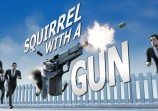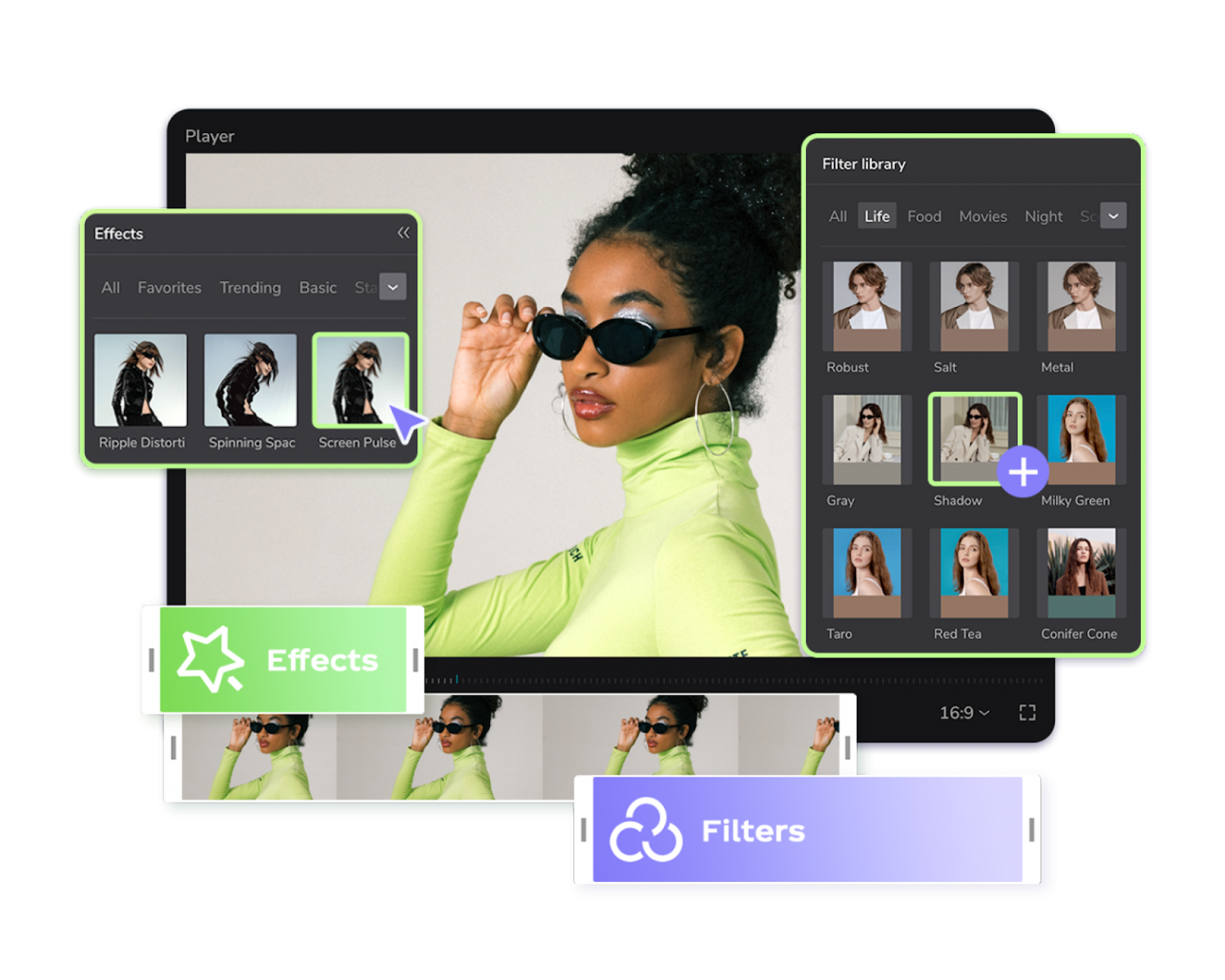
Introduction
Are you looking for a video editing tool that can enhance your videos' quality, so they reach a broader audience range? Then choosing the CapCut video editing tool is ideal for you, depending on the editing quality you want to inject into the video. There are many video-making tools available on the internet from where anybody can choose to edit their video as per their preference. However, if you are searching for quality editing without losing your original work, CapCut might be your choice with which so many additional features that even the most estranged videos could be made into a perfect video for portraying to your selected audience.
Features of CapCut online video editor
When it comes to features offered in CapCut online video editor, you could find plenty of them. Here are a few features we have summarised in this article for you.
• Speech to text
Using the speech-to-text feature of CapCut online video editor, you can easily convert any voice input you provide to the application into text. Moreover, you wouldn't have to worry about any language barrier as CapCut has all the languages preinstalled in its software to recognize any language from around the world quickly. This feature is mainly used by people looking to narrate something in their videos.
• Background removal
Most of the videos that creators make are shot in front of a green screen which needs to be removed from the video after it gets completed shooting. Hence, if you are looking for a tool that can help you remove the background and place something as you desire, then CapCut free video editor is the one for you.
• Resize video

Only videos that creators plan end up in the correct size, and some are too large or small, depending on the message you want to convey through the video. Therefore, if you are looking for a video resizer that can help you edit the video to a size that fits your criteria, then using CapCut.
• Text to speech
When trying to publish the video, you made it online into the public domain. Suppose after reviewing the whole video, you came to see that some information needs to be included. In that case, you can easily input and convert the text into speech using the CapCut video editor online. Any information missing from your video would be added smoothly to make it more impactful to the audience.
Rich resources of CapCut online video editor
Including all the features mentioned above, there are a few more rich assets you can also use when you are looking to edit your video in the most convincing manner possible.
• Effects and filters
The filters and effects you add to your video play quite a crucial role in its popularity among your audience. Nowadays, most videos are designed with unique effects and filters added to enrich their quality and make them more desirable to the public. Thus, if you also want to add unique effects and filters to your videos, then the CapCut online video editor tool could be the right choice.
• Music and sound effects
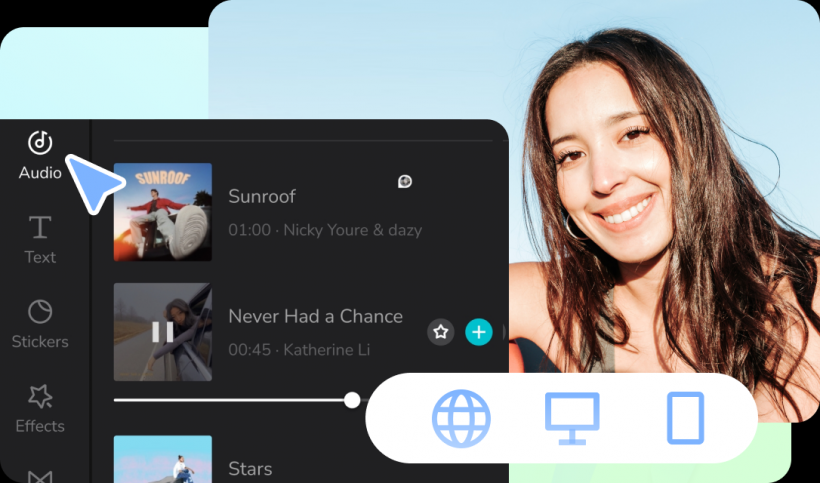
Suppose you have made a video that is based on action. In such case, the music and sound you add to your video could play a massive role in its acceptance by your audience of yours. The main attraction of action videos is their fighting moves and heart-wrenching stunts that could remove the audience from their seats. That is why, if you want the best background music to be added to your video, then CapCut could help you achieve that.
• Text and overlay text templates
Video editors looking to make their projects more modern should choose to use CapCut for video editing purposes. Suppose you want to follow the trend or pattern many creators try to add to their videos to make them more dashing to their audience. In that case, you should add text and overlay text templates over your video. Moreover, CapCut could recommend some excellent text overlays that make your video more captivating to the audience who like to watch your content.
Different needs of CapCut video editor
CapCut online video maker is more comprehensive than single use in one industry sector. You can use it for many purposes depending upon your preference. Therefore, here are some industries where you can use your CapCut video editor.
• For personal
The personal space is where the CapCut is more valuable than any other industry category. Many independent content creators nowadays like to make daily videos depending on the genre they prefer to show their audience about. These personal creators are always in search of good video editors online. Hence, for such purposes, CapCut free online editors have been an excellent option for them as it helps in editing videos as per their preference without paying any money.
• For business
Many companies like to market their products in digitalized manner, which is more acceptable nowadays. Hence, if your business is also trying to find a good editing tool online to enhance the quality of the videos to engage the vast range of potential customers, then CapCut could be the choice for them. .
• For education and so on
Last but not least is the education industry, where CapCut could turn out to be a game changer due to the plethora of features it brings to the table. Using CapCut video editor online, you can teach the students in the most exciting way possible.
Conclusion
CapCut, an amazing tool could completely take over the market in the next few years due to the features it offers to the public for editing purposes. Moreover, it is entirely free of cost, unlike the other video editing tools on the internet. Therefore, if you weren't aware of the capabilities of CapCut video creator, after reading the article, you have now understood everything regarding its usage, attributes, and all the other qualities it brings to the table of content creators and others.