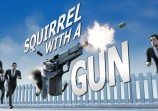A gaming business is one of the most lucrative you can start today. People of different ages now play video games during their free time. According to statistics, the global number of gamers now is more than 2.9 billion.
Considering YouTube has over 866 million active monthly users, it's a great platform to launch your personal brand. Starting a YouTube gaming channel makes perfect sense for anyone looking to create a name for themselves in the industry.
However, the gaming industry is also highly competitive, and attaining success isn't an overnight event. It takes time, effort, and lots of patience. But if others have attained success, so can you. Here are some helpful tips you can use to start and grow a YouTube gaming channel with a dedicated audience in 2022.
1. Find a Niche
Avoid the temptation to play just any game on your YouTube channel simply because it's popular. Such games are highly competitive. Your best bet is to choose and stick to a specific genre. Select the games you enjoy playing most.
Focusing on one game that you enjoy will motivate you to create content consistently. Besides, you also make it easy for YouTube algorithms to readily recommend your videos to viewers. Focus on a specific gaming niche from the get-go.
2. Get the Right Equipment
Like most online businesses, a YouTube gaming channel doesn't require many resources to set up. But you'll need some money to acquire a few basic items. Personal savings or a small loan will suffice. Enquire about car title loans if you have equity in your car and use that money to bootstrap your YouTube gaming business. Here is a list of items you'll need to buy:
-
Headphones and microphones: For adding a voiceover in your videos
-
Digital camera: For recording yourself as you play
-
Screen recording software: To capture the action on the console as you play
-
Green screen: Helps you remove the background during live streaming
-
Lighting: To get a clear shot of your face as you play
-
Editing software: To put your video together before uploading
3. Create Great Content
You'll only attract a large audience if people love your content. Invest enough in learning about content creation before you start uploading videos to your YouTube channel. Here are some helpful tips on creating captivating content.
-
Pick the right names for your YouTube vdeos. The names should be based on your genre and keenly focus on keywords
-
Create captivating titles and YouTube thumbnails
-
Brainstorm on video topics and title ideas before your start recording
-
Make your video introductions short and enticing
-
Join an online gaming community and get ideas on how you can create great content and grow your channel
-
Devise clever ways of turning trending gaming topics into YouTube videos
-
Upload content consistently, at least once per week
4. Build a Community
Once you've completed all the above steps, focus on building a loyal fanbase. But understand that building a dedicated community for your channel will take time. Keep churning out great content and uploading consistently, even if the growth is slow.
You can start by sharing the streams and videos with family and friends. These are the best people to give you feedback on what you're doing right and the things you should improve.
Once you start becoming popular among gamers, consider collaborating with an established gaming brand. It's a great way to reach a wider audience and create better content. Remember to ask people to subscribe to your channel and like, share, and comment on your videos. All these determine how YouTube's algorithms recommend and rank your content.