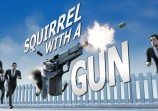Are you struggling to rank up in Overwatch 2? If so, you're not alone. Things can get ultra-competitive as you reach the higher ranks. But, despite the challenges you may face, there is always something you can do to improve.
In this article, you will learn how to play like a pro by following the tried-and-tested tips that will be outlined here today.
Always Use the Practice Range
If you're the type of person who would just hop onto a match after logging in, then you might want to change that approach by heading to the Practice Range first. The Practice Range allows you to test all of the Overwatch 2 heroes to your heart's content.
Before queueing up for a match, use the Practice Range to get some shots in. Use this time to try heroes out. Get acquainted with each hero's abilities so that you will know how they work on the battlefield.
If a new patch drops and brings some tweaks to your favorite heroes, pay the Practice Range a visit to test those changes out.

Lower Your Mouse Sensitivity
Do you find yourself constantly missing shots? Well, that might be because your mouse sensitivity is too high. There are a couple of ways to address this. First, you can reduce the mouse sensitivity in the game. Second, if you're using a gaming mouse, you can go to its companion software and adjust the DPI setting to a lower value than it currently is.
Lowering your mouse sensitivity can help you improve your aim. In fact, most pro players only use a DPI value of 800 (37.8cm/360). If you're accustomed to really high mouse sensitivity, then it may take some time to get used to the much lower value. But, this is an important step because missing shots in Overwatch 2 can mean the difference between winning and losing.
Read Also: Overwatch 2: Roadhog Gets a Much-Needed Rework in the Game's Recent Update
Know Your Role
Overwatch 2 has three distinct categories: Tank, Damage (DPS), and Support. Each of them has their respective roles on the battlefield. If you want to provide your teammates with cover fire and some utility, then the tank role is perfect for you.
On the other hand, if you want to eliminate as many opponents as possible, then the DPS role is right up your alley.
The Support role is mainly to give healing and protective shields to allies when necessary. Certain heroes like Ana and Kiriko provide extra utility as well. For example, Ana can put enemies to sleep with her Sleep Darts, while Kiriko can use Protection Suzu to grant her allies immunity to damage and negative effects for a short period of time.
Know your hero's role and stick to it!
Complete the Objective
Each map in the game has certain objectives that, when completed, will net you and your team the victory. But it's quite simple to lose sight of the goal, especially when things get so hectic. This is even more so if you're playing a DPS hero like Genji or Sojourn where it's tempting to chase enemies for the kill.
No matter what happens, do not forget about the end goal. If a mission requires you to deliver a payload to its destination, do not veer too far away from the objective or you risk getting your team eliminated just because you cannot stay close.
Always Communicate
Overwatch 2 is best played with team coordination. Utilize pings to give your group a heads-up whenever the opposing team starts to make a move. You can do this by pressing and holding the "G" key and hovering over the appropriate action.
Alternatively, you can use the game's "Push-to-Talk" functionality to communicate with your team using your microphone. Just make sure that you don't utilize the feature to berate or call your teammates out in a negative way. Even though things can get heated, refrain from doing stuff that could get you banned from the game.
So, which of these tips will you follow as soon as you play Overwatch 2?
Related Article: Overwatch 2: How to Get the Most Out of Roadhog After Recent Rework