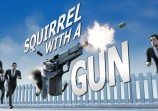Mod Organizer 2, the mod manager that allows Starfield players to install various mods for the game, has been updated to version 2.5.0 with massive changes to the program!
New Update
Starfield is a game developed by Bethesda Studios. Just like any other title in the company's portfolio, players can use mods to change certain aspects of the game. For instance, prior to the release of Update 1.8.86, players would have to utilize a mod that allowed them to enable NVIDIA's DLSS technology.
Even though Bethesda has not officially supported mods yet, this did not stop the modding community from doing what it does best: provide usable mods that enhance the gaming experience.
While players could technically install any Starfield mod they want, the process is cumbersome, especially for those who do not know their way around the computer. Fortunately, that all changed today!

Mod Organizer 2's developer, Silarn, posted on Reddit recently that the program has been updated to version 2.5.0. One of the biggest changes in this version is that Mod Organizer 2 now makes it easier for players to install mods.
For context, Starfield players would have to manually create folders and drag-and-drop files in the "My Games" folder in the Documents and the game "Data" directory just to make the mods work back then. This is no longer the case in v2.3.5 as the program will do the heavy lifting from here on out!
While the process has been made easier for most players, there are some general caveats they need to be aware of, such as:
- Plugin management is only possible by using the Plugins.txt Enabler mod. This can be loaded either with SFSE or an ASI loader. If you use the ASI loader you may want to disable this check. You must also remove any sTestFile entries from your game INI files.
- BSA Packer currently does not support the newer Starfield archive formats and will pack files in the Fallout 4 BA2 format. This appears to work just fine and we will update to use the Starfield archive formats as soon as we can.
- The BSA extractor has some trouble with archives containing numerous directories. Most archives are fine but you may experience extreme load times with the meshes/geometries base game archives due to them containing hundreds of thousands of individual directories.
- Due to the nature of the game engine, only ESM files have relatively decent support and using another plugin type will generate warnings to describe the issues with using those plugins.
- LOOT sorting is currently disabled by default as the LOOT team has decided that the issues with the engine make sorting too problematic. You can enable sorting in the Starfield settings. This could be useful if a future libloot / LOOT update allows sorting and can be hotfixed in MO2.
Read Also: Starfield Players Can Now Enjoy DLSS without Add-ons Thanks to Latest Update
How to Install
For those who are interested in trying Mod Organizer 2, head to the program's official GitHub page and download the installer from there. Additionally, to make the program work, you must also install the latest Microsoft Visual C++ Redistributable and the Starfield Script Extender or SFSE.
After the program is downloaded, just run it and follow the on-screen prompts. Once Mod Organizer 2 has been installed, you can go and look for your favorite Starfield mods. Make sure that you read the notes of each mod you're going to use as some of them will have specific instructions that you need to follow.
Have you used Mod Organizer 2 to install Starfield mods before? If so, what can you say about the new version? Let us know in the comments!
Related Article: Starfield: Experiencing Stuttering Issues on PC? Try These Quick and Easy Fixes