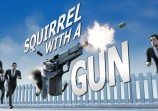Your ship serves as your sanctuary amidst the chaos of alien invasion in Helldivers 2. As you fight to defend Super Earth, customizing your vessel becomes a vital aspect of personalization and immersion. Among the plethora of customization options, renaming your ship stands out as a way to add a touch of individuality to your gameplay experience.

(Photo : Arrowhead Game Studios / Screenshot taken from Steam.)
Read Also: Unlocking Growing Power: A Comprehensive Guide for Warframe Players
Ship Name Change Process
For many players, the process of renaming their ship in Helldivers 2 may initially seem elusive. However, with a straightforward approach, this customization feature becomes easily accessible.
1. Ship Management Tip
Your ship's name serves as a prominent identifier, visible at the top of your screen while onboard. Naturally, having a name that resonates with your style enhances the overall immersion.
Upon completing the tutorial phase, lasting approximately 20 to 30 minutes, you gain access to ship customization options, including the ability to rename your vessel.
2. Accessing the Ship Management Terminal
To initiate the renaming process, navigate inside your ship and locate the Ship Management terminal situated at the rear section.
Note: Access to the terminal is granted post-tutorial completion.
Engage with one of the adjacent monitors to access the Ship Management menu. Within this interface, select the "Destroyer" option. On the right side of the screen, the "Change Ship Name" option awaits your command.
For console players, a simple left-click or Square button press (on PlayStation) activates the renaming menu.
3. Crafting Your Ship's Identity
Delve into the naming menu, where a selection of prefix and suffix combinations awaits your creativity. The format follows an 'X of Y' structure, offering intriguing possibilities like 'Distributor of Equality.'
Navigate through the available prefixes and suffixes using the scroll bars provided. Once you've curated the perfect combination, apply the chosen name with a left-click or X button press.
4. Embracing Limitations, Embracing Creativity
While the naming options are pre-set, offering a curated selection rather than full freedom, they spark creativity and amusement. Experimentation with different combinations unveils unexpected gems, ensuring your ship's identity aligns with your vision.
5. Endless Customization
Embrace the freedom to rename your ship as frequently as desired. Explore various combinations, testing and refining until you discover the ideal moniker for your battleship.
Related Article: Arming Up: A Comprehensive Guide on Acquiring New Weapons in Helldivers 2