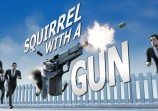Baldur's Gate 3 is a party-based RPG developed by Larian Studios. Aside from its very compelling plot, BG3 is an amazing game thanks to its support for custom mods. With so many options out there, you probably have a hard time deciding which ones to get. Fortunately for you, we've curated a list of five amazing mods that you should consider installing right away!
Play as the Aasimar
Do you want to play as an Angel in Baldur's Gate 3? Well, the "Whispers of the Divine" can help you with that. This race mod allows you to play as the Aasimar, which is a rare species often regarded as divine figures throughout Faerun.
This mod offers three distinct Aasimar subraces that you can choose from. The Protector, as the name implies, possesses abilities that protect allies from damage. The Scourge is more of an offensive subrace that can eliminate foes by dealing Radiant Damage. The Fallen can literally strike fear into the hearts of its enemies.
As if the subraces aren't enticing enough, you can unlock permanent wings once you reach level 10! Of course, you do have the option to disable it by interacting with the appropriate toggle.
More Spells
If you think that the game needs more spells, then this next mod is for you! The "5e Spells" is a popular custom mod that adds an assortment of spells ranging from level 1 to level 6, as well as those spells that are available in the Dungeons & Dragons: Tasha's Cauldron of Everything sourcebook.
Some spells that are available to you when you install this mod include Absorb Elements, Healing Spirit, Create Food and Water, Charm Monster, and Skill Empowerment, to name a few.
5e Spells require the Baldur's Gate 3 Mod Fixer and BG3 Script Extender to work.
Read Also: Baldur's Gate 3 Deluxe Edition: Physical Release with Exclusive Content Set for Q1 2024 Launch
Better User Interface
Are you tired of constantly having to deal with annoying things that clutter the user interface? If so, the aptly named "ImprovedUI" mod solves that problem and more.
When ImprovedUI is installed, it prevents pesky story error messages from popping up when using custom mods. Additionally, it overhauls the character creation screen to make it look a lot cleaner and it provides you with a full selection of facial hair colors, thus allowing you to finetune certain features of your character.
Carry a Heavier Load

This next mod needs no introduction. "CarryWeightExtra" is a custom mod for Baldur's Gate III that lets you carry more items than what the developers have intended by adding more slots in your inventory.
CarryWeightExtra is a no-fuss mod that takes the notion of "simple yet effective" quite seriously.
Purchase 'Inaccessible' Gear
The developers have added a lot of items to the game. However, not all of them are available for purchase. The last mod on this list just "enables" them so that you can buy these items from the Act 1 Zhentarim Hideout trade, Brem.
The name of this mod is quite long but for the purposes of this guide, we will just call it the "Inaccessible Gear Vendor."
The Inaccessible Gear Vendor allows you to buy certain items from Brem that were previously not available, including the Crossbow of Speed, Shield of Returning, and the Chain of Liberation, among many others.
The mod's creator, PhyniX5, said that these items were all made by Larian Studios and that they have not been modified in any way.
How to Install
Installing these mods is actually quite easy. First, you have to download a mod manager because everything will be run through this program. We recommend either Vortex or the BG3 Mod Manager.
Next, head to the official page of your favorite mod and then click on "Files." You should see a couple of download options, but the one you should pick is "Mod Manager Download."
When the file is downloaded, open the mod manager and just follow the on-screen prompts. Once installed, just make sure that the mod is enabled, and then just run the game!
So, which of these Baldur's Gate 3 mods will you be using?
Related Article: Baldur's Gate 3 and Alan Wake 2 Receive the Most Nominations for Game Awards 2023